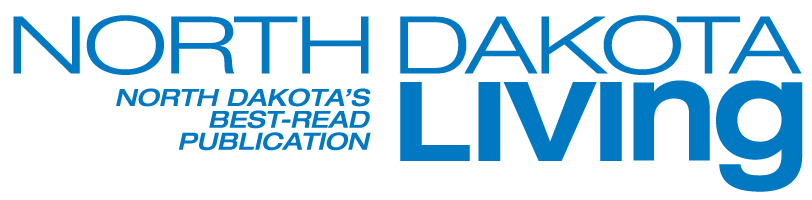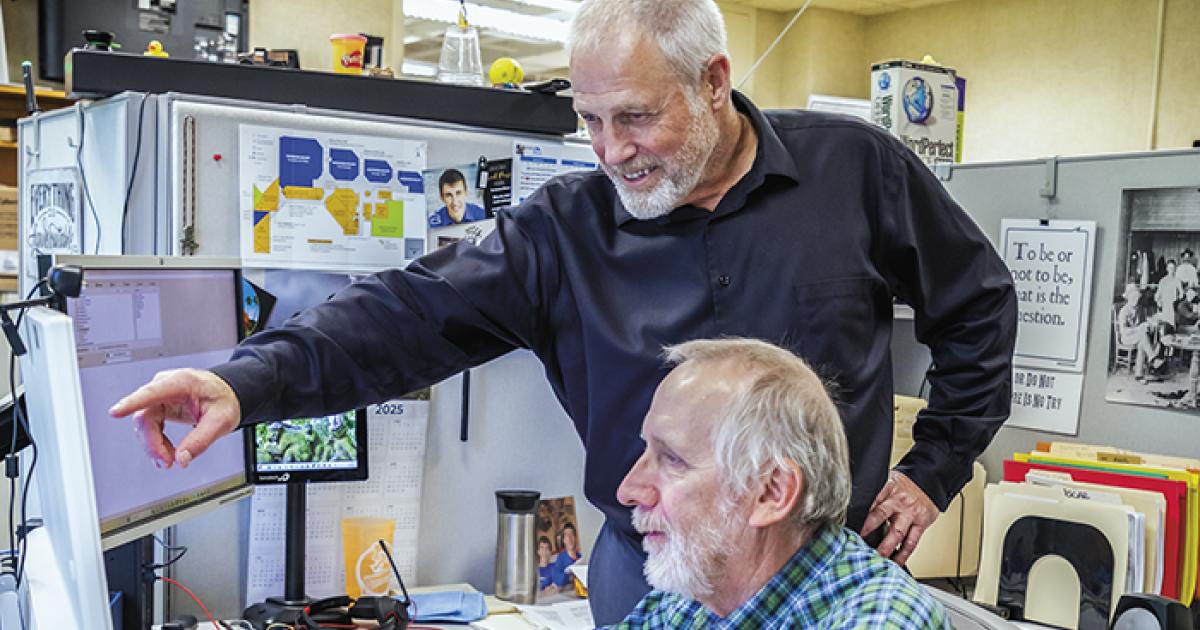Four things to know about extending rechargeable battery life
Charging your device up to 100% or letting it drain to 0% until it shuts down puts extra stress on the battery and can shorten its life.
Many of us are so connected to our phones, tablets and laptops we panic when the battery nears the dreaded 0% mark.
We want our device batteries to perform well for as long as possible. But taking care of them can conflict with why we have our electronics in the first place. The point isn’t to fret about battery life; it’s to read and send emails, scroll on social media, take photos and countless other pursuits.
If you ever find yourself fretting over your device’s power levels, here are a few tips on striking the right balance between battery health and how you work and play.
1. Keep your battery about 40% to 80% charged.
There’s a lot of reasonable advice around the internet to keep your phone charged between 20% and 80%, or between 40% and 80%. To understand those recommendations – and why you might want to either follow them or ignore them – it helps to understand how rechargeable batteries work.
Up until about 20 years ago, batteries benefitted from occasional “deep discharges” – running the battery down until the device shuts off. But because of different materials used in batteries today, that's not true anymore.
Rechargeable batteries work by containing two different materials that produce electricity when particles flow from one to the other. They flow the other direction when being recharged. That process will degrade any battery over time. Keeping both sides of the battery in balance, with the device charged at about 50%, will put the least amount of stress on the battery and make it last longer.
But that’s unrealistic: No one’s going to keep their phone half-charged all the time. So, the experts try to make it easier by recommending 40% to 80% or 20% to 80%. Apple devices offer even more flexibility, pointing out that modern rechargeable batteries are designed to last for years under a variety of ways you use them. They recommend rather than worrying about the battery, focus on using and enjoying your device.
2. Overnight charging can add stress to some batteries.
Charging your device up to 100% or letting it drain to 0% until it shuts down does put extra stress on the battery and can shorten its life. That’s why it can make sense to charge your devices occasionally throughout the day, rather than keeping them plugged in while you sleep. Newer electronics will actually stop charging at 100%, but then each time the charge drops to 99%, charging will resume.
3. Keep it cool, but not cold.
One absolute in battery care is don’t let your device get warmer than 95 degrees. Keep it out of the sun, and never leave it in a hot vehicle. If the device does get hot, don’t go to the other extreme and put it in the freezer. Just place it in the shade or take the cover off for a while.
4. Use less power.
It sounds simple, but one of the easiest ways to put less stress on the battery is to use less power. You can close energy-draining apps and functions when you’re not using them, and you can activate energy-saving settings like putting the device to sleep sooner. Another easy way to reduce battery use is to activate the “airplane mode” button every now and then. You may be inconvenienced by a temporary pause on receiving emails or phone calls, but it might help you focus on that movie you’re watching, the trail you’re hiking or the conversation with your dinner companions.
If you’re the kind of person who likes to turn in their electronics every couple years for the latest versions, these recommendations likely won’t apply. But if you’re someone who wants your devices to last longer, these suggestions can help prolong battery life.
Paul Wesslund writes on consumer and cooperative affairs for the National Rural Electric Cooperative Association, the national trade association representing more than 900 local electric cooperatives, including North Dakota’s electric cooperatives.